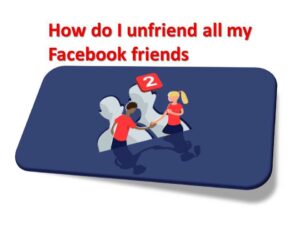How do I unfriend all my Facebook friends – The procedures for doing so are fairly easy to follow. I want to stress that unfriending all of your Facebook friends can have unintended implications, so it’s essential to think about how this could affect your relationships before moving further.
There are various alternatives to unfriending everyone to think about if you are feeling completely surrounded by the number of Friends on Facebook you have and want to pare down your friend list.
When you unfriend your friends, it will take requesting friendship and the person accepting before you be connected again as friends.
When you unfriend someone, it will take time for them to approve your request before you may reconnect as friends again.
The steps to unfriend all of your friends are as follows, but let’s think about all of these instead. For illustration, Instead of unfriending you could:
READ ALSO:
How do I Extract Friends from Facebook?
How to Know Who Your Friend is Chatting with on Facebook
Things to Consider First
- Pause your Facebook Usage
It might be beneficial to completely stop using social media if you’re feeling overburdened. Turn off your account and spend some time concentrating on something else.
- Reduce the number of messages you get
You can modify your notification settings to reduce the number of messages you receive if you feel overloaded with them.
- Use the lists feature on Facebook
You can categorize your Friends on Facebook into various lists, including “Close Friends,” “Acquaintances,” and “Restricted.” This can assist you in controlling the information that appears in your News Feed and reducing the number of notifications you get.
Unfollow instead of unfriend
You can choose to “unfollow” someone if you don’t want to unfriend them but still don’t want to see their updates in your News Feed. You will still be friends even though their posts won’t appear in your News Feed.
In the end, it’s crucial to thoroughly consider your options before unfriending somebody on Facebook because doing so can jeopardize your relationships.
If you are undecided about whether to unfriend someone, think considering getting in touch with them and discussing your concerns.
Now that you have seen things to consider
Procedure to unfriend all your Facebook friends
To unfriend multiple friends on Facebook, you can follow these steps:
Although it’s pretty easy to unfriend everyone on Facebook, it’s important to examine the possible impact this may have on your relationships and to look at other choices if you are feeling overwhelmed. This activity will be carried out in two steps.
Step one
- Log in to your Facebook account and go to your profile page.
- Click on the “Friends” tab below your cover photo.
- Click the “Manage” button in the top right corner and select “Edit Friends.”
- Scroll through your list of friends and click the “Unfriend” button for each person you want to remove.
- Repeat this process until you have removed all the friends you wish to unfriend.
Step two
Please remember, It’s wise to think carefully before deleting someone as a friend on Facebook because doing so can affect your relationship with that individual.
You can unfriend multiple friends by using Facebook’s “Select All” feature. To do this, hold down the “Ctrl” key on your keyboard while clicking on each friend you want to unfriend. Once you have selected all the friends you want to remove, click the “Unfriend” button to remove them all at once.
In conclusion, you can choose each friend individually and unfriend them on Facebook by hand, or you can use third-party apps to automate the process.
However, using third-party tools requires caution because they could not dependable or secure. Whichever technique you use, make it important to confirm that you want to unfriend the chosen people before moving forward to prevent unintentionally removing someone from your network.
Read More at: The Exposure of the hidden elements unknown by human
How do I add a friend to my Mapper extension on Facebook?
Is Facebook Friends Mapper Still Available?